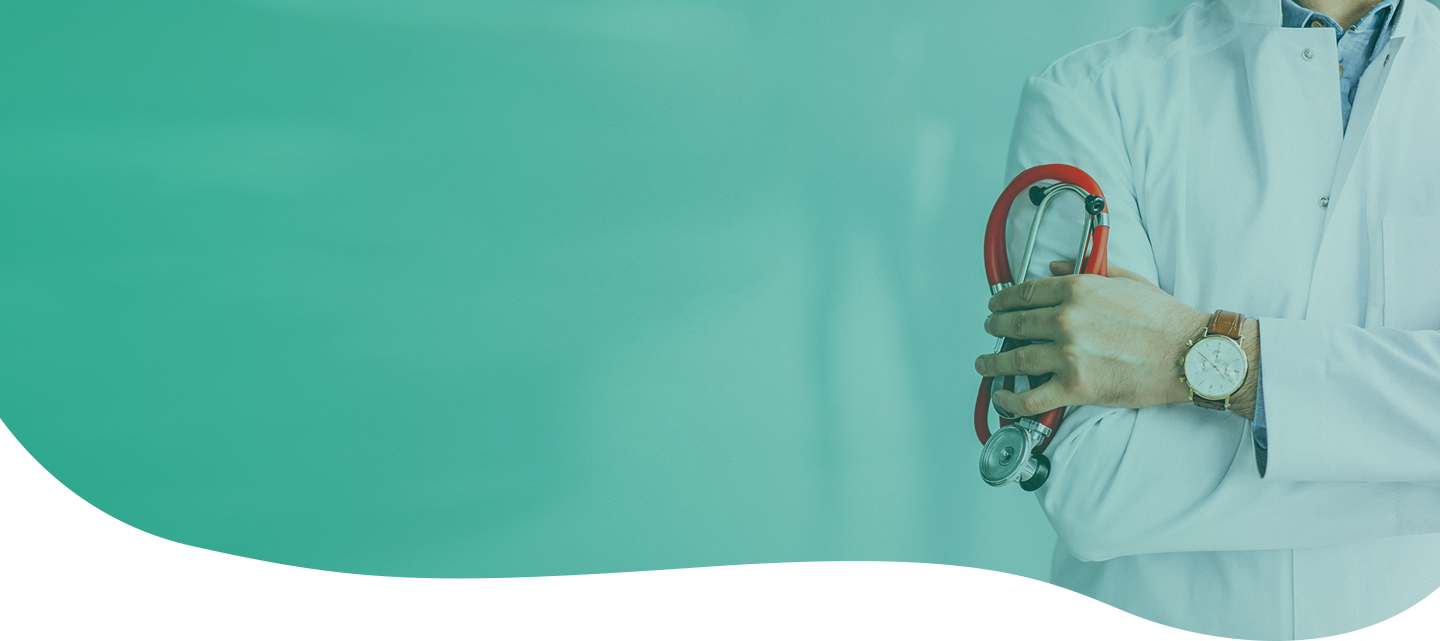
Welcome to Hospicare Consulting
Bringing top-tier healthcare within your reach. We represent an exclusive network of hospitals in Spain, Peru, and Colombia, offering a full range of medical services with the highest standards of quality and technology.
International Healthcare Access
We connect patients with leading hospitals in various medical specialties, facilitating access to advanced treatments in trusted environments.
We take care of you, wherever you are
At Hospicare Consulting, we connect patients with world-class hospitals, ensuring access to top-quality medical care no matter their location. Through our international network in Spain, Peru, and Colombia, we provide seamless coordination of treatments, medical travel assistance, and personalized support every step of the way. Your health knows no borders—neither do we.